Descrizione
Programma
Prerequisiti
Obiettivi
Descrizione
Codice corso: MOC10215
Implementing and Managing Microsoft Server Virtualization
Questo corso fornisce le competenze e le conoscenze per implementare e gestrire un ambiente di virtualizzazione server basato sulle tecnologie Microsoft.
Programma
Per il programma di dettaglio consultare la scheda pdf scaricabile.
Prerequisiti
Before attending this course, students must Perform server administrator tasks responsible for building and maintaining a virtualization infrastructure; work or consult for a midsize to enterprise-size organization; have a basic understanding of server virtualization concepts related to Microsoft or other third-party virtualization technologies; support production, development, testing, high availability, business continuity, staging, classroom, or hosting environments based upon Windows Server 2008 technology; understand a Windows-based network, including Active Directory directory service; understand storage technologies, such as Storage Area Network (SAN) including Internet small computer system interface (iSCSI), Fiber Channel, and Direct Attached Storage (DAS); understand Windows Server 2008 failover clustering.
Obiettivi
After completing this course, students will be able to describe server, desktop, and application virtualization; describe how you use Microsoft System Center is to manage the virtual infrastructure; evaluate a network environment for server virtualization; plan for the implementation of the Hyper-V server role; install the Hyper-V Server Role; manage Hyper-V settings and virtual networks; create and configure virtual machines; manage virtual machine snapshots; managing and maintaining the Virtual Machine Connection Tool; create and configure virtual machines; manage virtual machine snapshots; managing and maintaining the Virtual Machine Connection Tool; create a new virtual machine using SCVMM 2008 R2; convert a physical server to a virtual machine; convert and migrate virtual machines; clone virtual machines; describe common management tasks and property configuration settings for virtual machines managed by VMM 2008; describe when and how to use virtual machine checkpoints; overview of the VMM Library; manage profiles and templates; design fault tolerance for the VMM library; configure VMM user roles; install and configure the VMM Self-Service Portal; describe the Windows Server 2008 R2 Failover Cluster feature; implement failover clustering with Hyper-V and VMM 2008 R2; describe how to use the Offline Virtual Machine Servicing Tool to maintain updates for virtual machines; configure Windows Server Update Services (WSUS) and the Offline Virtual Machine Servicing Tool; monitor and manage jobs in VMM 2008 R2s; configure System Center Operations Manager integration; configure Performance and Resource Optimization (PRO); describe backup and restore options for virtual machines and the VMM database; implementing Data Protection Manager for backing up the VMM infrastructure; understand the use and role of Remote Desktop Services (RDS); implement the Remote Desktop Session Host; implement the Remote Desktop Connection Broker; implement the Remote Desktop Virtualization Host; configure the Remote Desktop Gateway; configure Remote Desktop Web Access; configure Remote Desktop Licensing.
-
Rif:
MOC10215
-
DATE:
-
DURATA:
5 giorni
- COSTO: 1500 €